In any console/web application, there will be some log generation to better track what is happening in our application.
In C#, you can easily generate those logs by simple 2 or 3 lines of code only.
For exporting string and StringBuilder type values we are going to make 2 overloads called ToLocalDisk().
Let's first tackle the StringBuilder option.
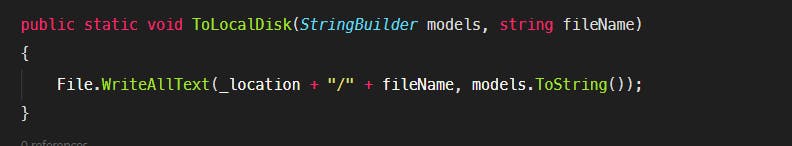
and now tackling the string option.
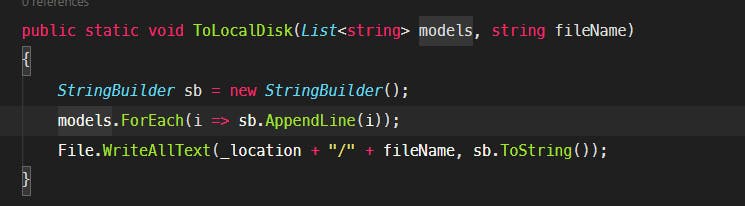
so the overall code looks like this.
In this code _location is just set to the bin folder (execution folder). You can give whatever location you want.
public class Exporter
{
private readonly static string _location = Path.GetDirectoryName(AppDomain.CurrentDomain.BaseDirectory)?.Replace("\\", "/");
public static void ToLocalDisk(StringBuilder models, string fileName)
{
File.WriteAllText(_location + "/" + fileName, models.ToString());
}
public static void ToLocalDisk(List<string> models, string fileName)
{
StringBuilder sb = new StringBuilder();
models.ForEach(i => sb.AppendLine(i));
File.WriteAllText(_location + "/" + fileName, sb.ToString());
}
}
Happy Coding 💯💯
