Introduction
Over the years I have tried a few different programming languages and am yet to discover more in the future, but I use C# as my daily driver. All though C# is not blessed with so many IDE choices right now (as of 2021), I think it will, as dotnet goes open source and I am very curious to see how it can be used to develop GUI based software on other platforms.
So here comes the ultimate best free option to write any kind of dotnet app in Windows Or Mac Visual Studio Community Edition. you can use visual studio code to write dotnet in any platform though but to write without any hiccups Visual studio is the best if you are using Windows as a platform.
Alternative
Jetbrains release Rider.net and for some people, it has become the default IDE of choice. I have also tried this and it's awesome but for this kind of awesomeness you have to pay. and that's okay. All of their products are awesome (not kidding).
In every release, they are trying to give the best available for dotnet (as they are the ones responsible for releasing dotnet 🔥🔥 ). But I have my own sets of preferred extensions to speed up my dev environment. Many engineers don't care, but I do.
If you want to know what extensions I used in day to day click here
Fonts:
I am a sucker for typography. Anything I use to write anything the first thing I look for is fonts. I have my own sets of choices to go on. They are free and those look great.
- Cascadia Mono.
- Comic Mono.
- Noto Sans Mono.
- Hack.
- Jetbrains Mono
- Code New Roman.
- Consolas.
- Fira Code.
Themes:
If you are using VS 2022 these are my goto themes:
- Matrix Theme
- VS Code stock themes.
- The Famous Darcula
- Winter is Coming
- Nord ❤️
- Yonce
- Deep Dark Material
- Amiko Dark
Some other visual studio personal tweaks:
- Options > Text Editor > C# > Advanced:
- Enable navigation to decompile
- Place System directives first when sorting
- Display inline parameter name hints
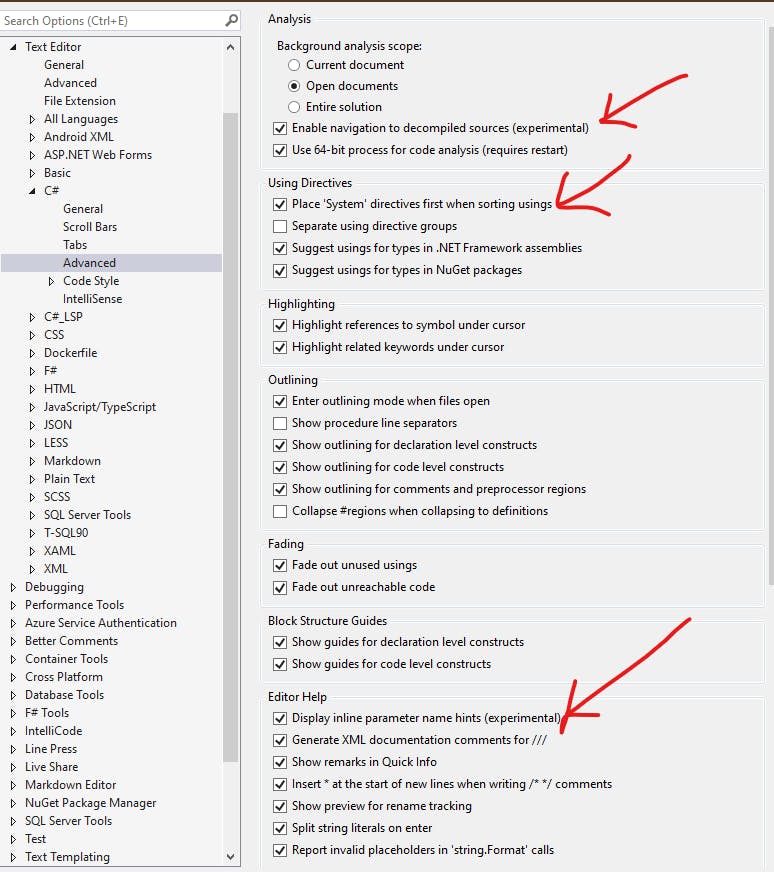
Updated for Visual Studio 2022
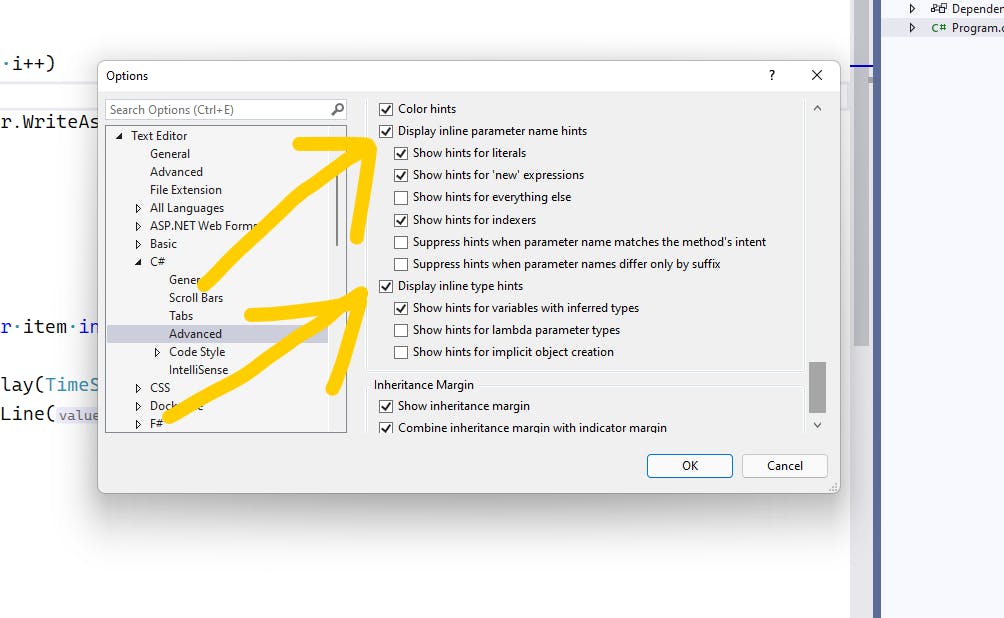
- Options > Text Editor > C# > Code Style > Naming:
- Add a new private/internal field naming convention as a warning or suggestion (it will show you to make things properly even if you forget)
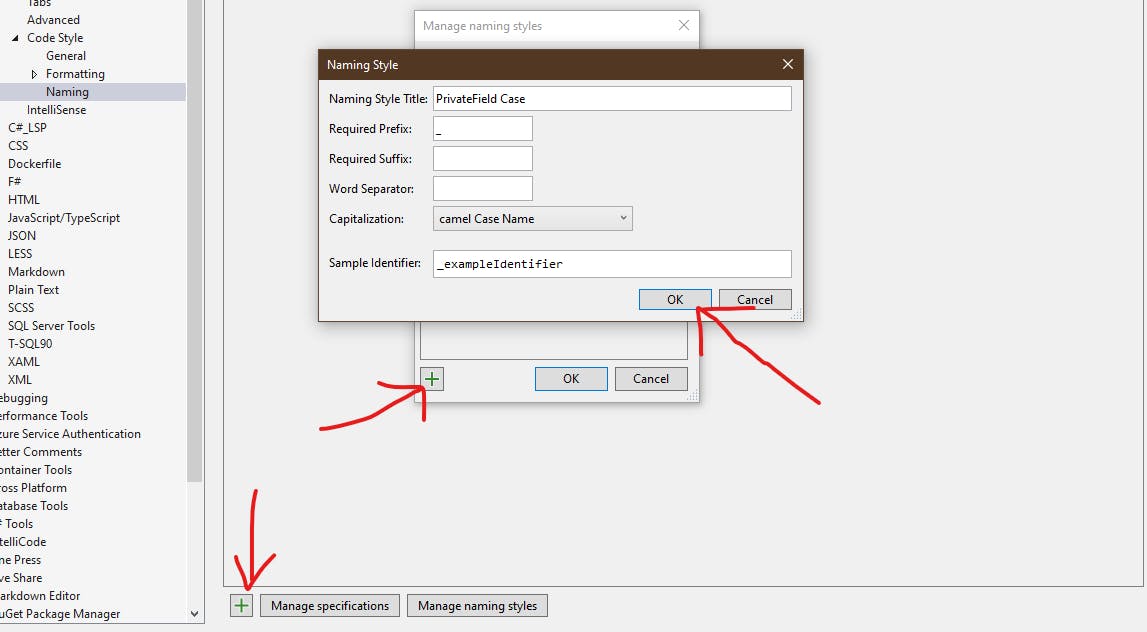
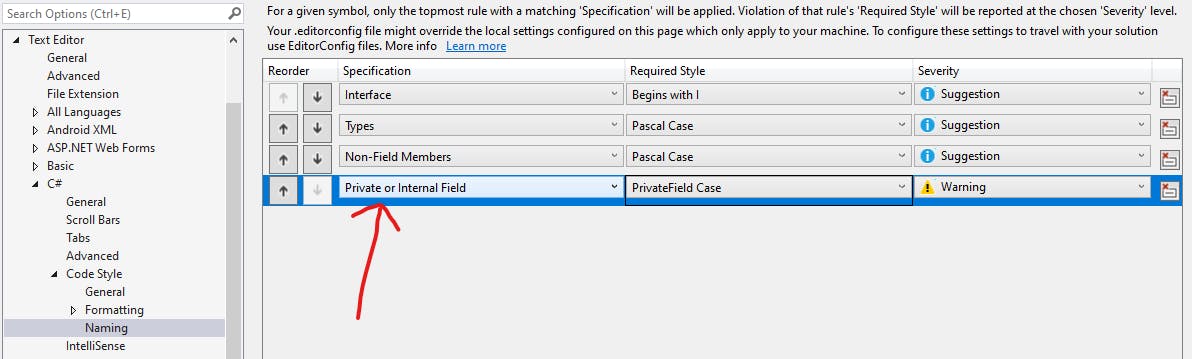
Hope you find this useful, Let me know if you are having something different 😄 Happy tweaking 👋👋
